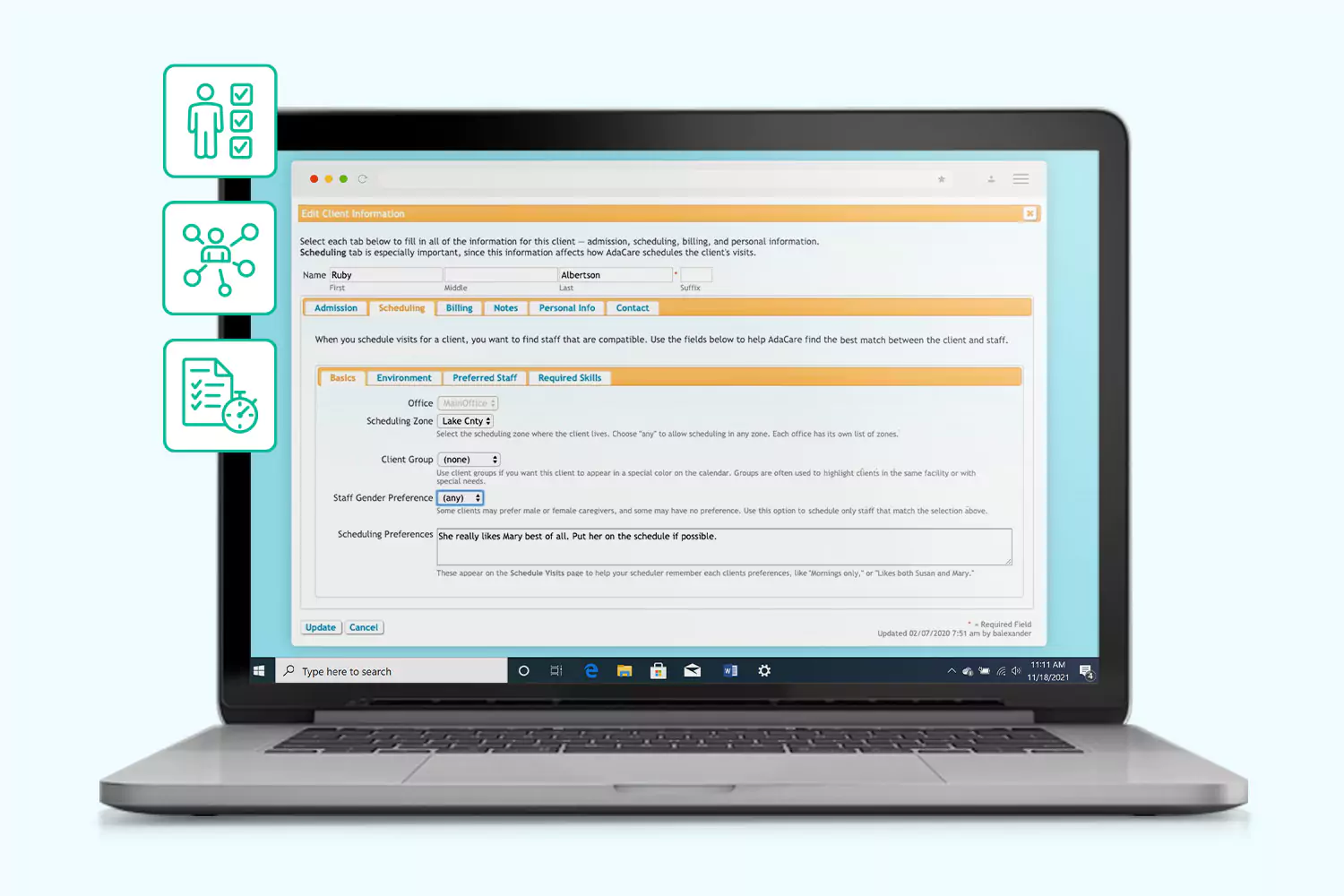Automate your scheduling in just a few clicks
Home care scheduling can be complex, but it doesn’t have to be challenging. AdaCare’s intelligent scheduling rules help you easily handle issues like avoiding overtime, reducing staff travel, and finding the best staff for each situation. This allows you to shift your focus to the broader aspects of your work, giving you peace of mind and less concern over the nitty-gritty details.
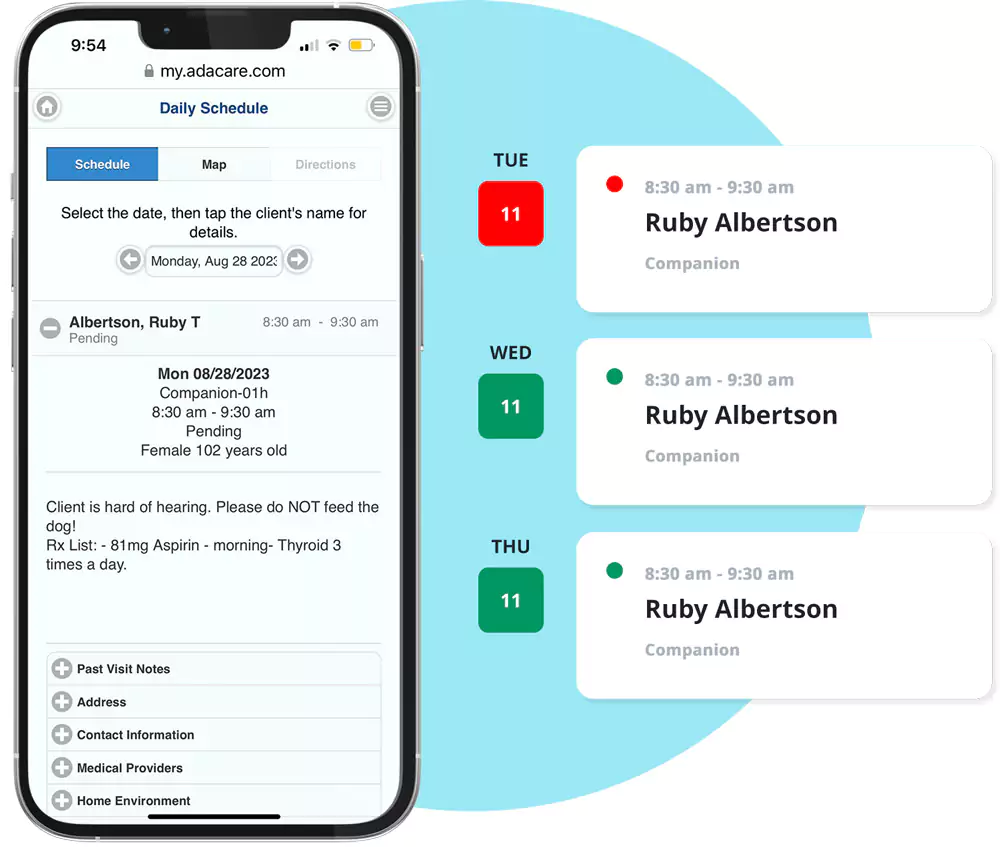
Much more than just turn-key scheduling
Smart Scheduling
AdaCare effortlessly matches clients with caregivers in seconds. It factors in skills, geography, and client needs while preventing overbooking and scheduling outside caregiver hours.
Daily and Weekly Calendars
AdaCare offers three calendar views: a weekly overview for all clients, a single-client week view, and an hourly day view. You can also switch to the staff overview for a caregiver’s perspective.
Itineraries
AdaCare delivers field-tested itineraries that are 100% caregiver friendly. Print daily or weekly itineraries with visit details, client info, and driving directions, all on one sheet for the entire week.
Individualized Work Schedules
While your office may follow regular business hours, your caregivers have diverse schedules. AdaCare enables you to establish individualized hours for each caregiver, ensuring you have a clear view of their availability for duty at any given time.
Drag-and-Drop Schedule Changes
Make scheduling changes a breeze. Simply use your mouse to drag visits to new days, times, or caregivers. Adjust visit durations easily by resizing with your mouse.
Robust Scheduling for All
AdaCare simplifies multi-office management. Effortlessly handle scheduling from any office, whether central or individual. Each office has its unique clients, staff, and zones, while managers can flexibly navigate between offices. Company-wide scheduling rules ensure consistency across the board.